Telegram US Group List 1969
-
Group
 381 Members ()
381 Members () -
Channel

Bermud Üçbucağı
1,305 Members () -
Group

كِتابُ مُغلق !
612 Members () -
Group
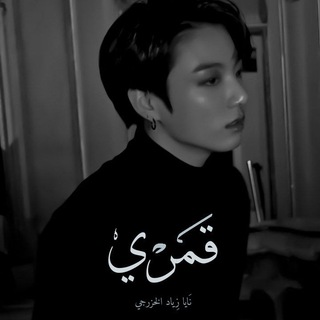
•قّـَـمـَري•
665 Members () -
Channel

𝐖𝐀𝐑𝐔𝐍𝐆 𝟗𝟔 OFC CH
1,174 Members () -
Channel

Agronomía 🌿
1,294 Members () -
Group
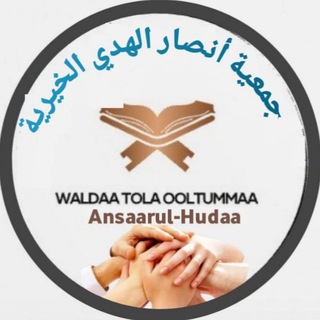
WALDAA TOLA OOLTUMMAA ANSAARUL-HUDAA
2,877 Members () -
Group

3
4,093 Members () -
Group

Полезные идеи
33,339 Members () -
Channel

🎶 Videos Clips Estreno 🔥
494 Members () -
Channel
-
Channel

فيديوهات💤وهمسات🖤 جهادية 🌹
328 Members () -
Channel

Белгород Экспресс
4,811 Members () -
Group
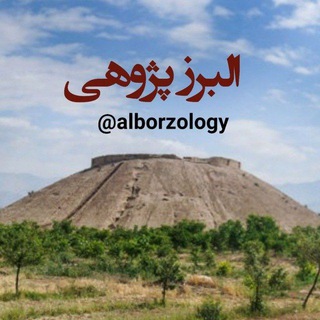
البرز پژوهی
813 Members () -
Group

دهکده مخفی برگ
3,926 Members () -
Group

Team Astang | تیمی ئاستەنگ
519 Members () -
Group

Other Worlds
2,218 Members () -
Channel

Tsad Electro sell and info
1,653 Members () -
Group
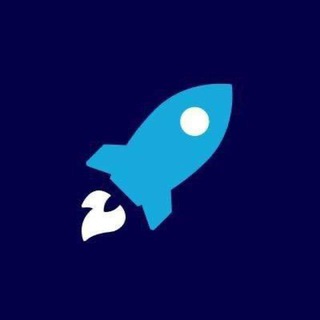
Retail Rocket
1,384 Members () -
Group

زوامل عيسى الليث 2024
19,458 Members () -
Group

Latest Deals
3,865 Members () -
Group

Kaizer Gap | گپ کانال کایزر
664 Members () -
Group
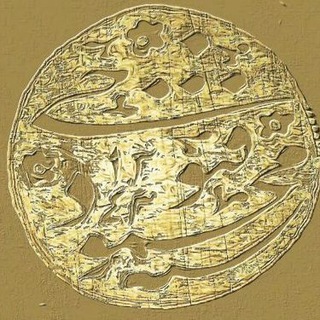
کاروند پارسی || محمودفتوحیرودمعجنی
2,317 Members () -
Channel

The Witcher
4,345 Members () -
Group

غم دونیاسی
1,300 Members () -
Group
-
Group

Intelligent Design
455 Members () -
Group

انجمن علمی گروه علوم کامپیوتر دانشگاه تبریز
454 Members () -
Channel

sᴍᴀʀᴛ ǫᴏᴜᴛᴇ ᴘɪᴄ 😍
8,479 Members () -
Group

Сценариум
10,849 Members () -
Group

قناة:صالح الفريح
5,094 Members () -
Group

APKZZERS 🇹🇷
2,159 Members () -
Group

PixelPlusUI | Project Elixir OFFICIAL | Redmi Note 7 Pro
1,047 Members () -
Channel

VAKUM)OFC. #$ — 823 VILLAGE
1,707 Members () -
Group
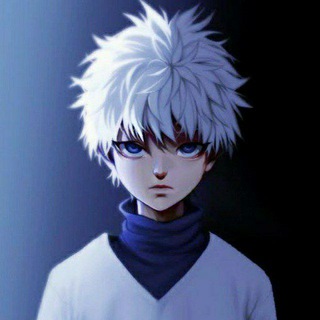
بيع حسابات كوريه عالمي🌐
347 Members () -
Group
-
Channel

- سَلْسَبيل .
1,353 Members () -
Channel

FilmS & DocumenTaires d'AfriQue™🎥🌍
2,022 Members () -
Channel

● بلاد العجائب | وثائقي | Wonder World
607 Members () -
Group
-
Group

𝕱𝖊𝖓𝖈𝖎𝖓𝖌 𝕭𝖊𝖆𝖗 𝖆𝖙 𝕻𝖗𝖆𝖞𝖊𝖗
1,135 Members () -
Group
-
Group

Vzlom Uyinlar || Official
920 Members () -
Group

Xiaomi Ukraine
40,421 Members () -
Channel

SHITPOST OFC REFUGIO
921 Members () -
Channel

Ms_hajerAl-adeeb
1,110 Members () -
Group

LIPEZIN CC'S | CONSULTÁVEIS 👑
1,312 Members () -
Group
-
Group

HD Обои для Телефона
1,916 Members () -
Group

☆TERMINATOR KID FREENET AND HACKS☆
626 Members () -
Group

Uchtepa - LIVE / ЧАТ
341 Members () -
Group
-
Group

LIDL GRUPPO ITALIA
1,462 Members () -
Group

Respublika ta’lim markazi |Rasmiy
36,225 Members () -
Group

Animal Mating
2,614 Members () -
Group

كتب وروايات صوتية
5,446 Members () -
Group

Livro Digital
2,698 Members () -
Group

LIENS UTILES
21,491 Members () -
Group

Hydrogen по-русски
1,667 Members () -
Group

شیپور مواد و تجهیزات پزشکی
3,074 Members () -
Channel

بريق فكري🕊️💖
314 Members () -
Group
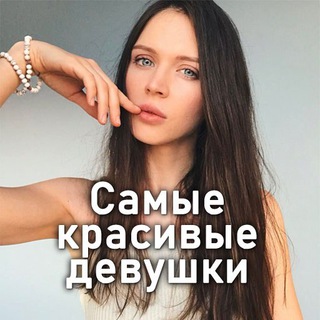
Самые красивые девушки ❤️
901 Members () -
Group
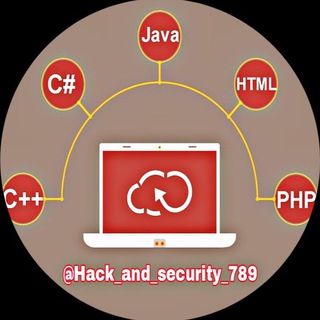
آموزش هک و امنیت
1,315 Members () -
Channel
-
Group

🦋smart mart💻🛒
792 Members () -
Group
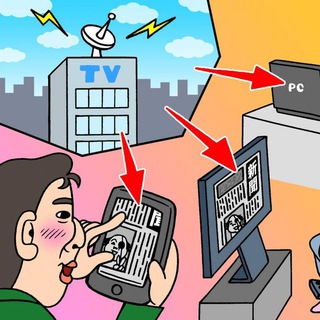
Новости | СМИ | Россия
32,736 Members () -
Channel

سـلـفـسـتـر - هـكـر بــبـجـي
568 Members () -
Group

مخزن الكتب
23,342 Members () -
Group
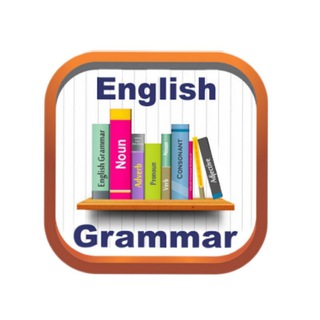
इंग्रजी व्याकरण (official)™
56,111 Members () -
Channel
-
Channel

سوالات متداول
381 Members () -
Group

رَوان
596 Members () -
Channel

channel nya aktif y bgst.
807 Members () -
Group

فيديوهات انستا قتباسات
17,533 Members () -
Group

Vivencia
5,128 Members () -
Group
-
Channel

سراب... | ...MIRAGE
1,804 Members () -
Group

AMOS ዲሽ INFO
4,738 Members () -
Channel

دبیرستان شهیدتندگویان مهاجران
316 Members () -
Group
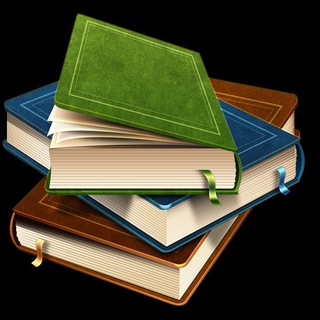
خفت کتاب قم
3,952 Members () -
Group

مفدا علوم پزشکی لرستان | Lorestan.Mefda ️
2,486 Members () -
Channel

☁︎𝙀𝙭𝙤 𝙥𝙡𝙖𝙣𝙚𝙩☁︎
873 Members () -
Channel

𝐎𝐅𝐂 𝐖𝐀𝐑𝐊𝐎𝐏 𝟓𝟏𝟔 | rest.
1,070 Members () -
Group
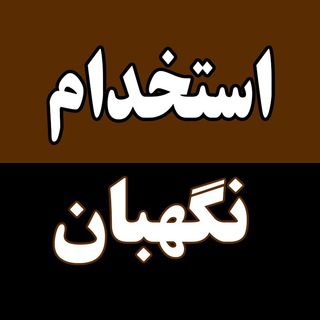
استخدام نگهبان
304 Members () -
Channel
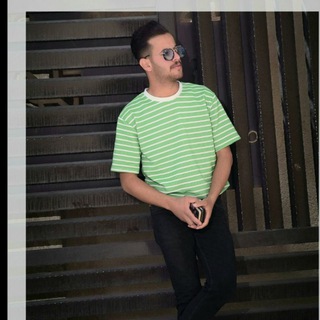
شروحات احمد الطائي
9,420 Members () -
Group

峰爷定制🔥搭建微盘🔥搭建彩票🔥搭建股票🔥搭建平台🔥搭建网站
970 Members () -
Group

طٌـفُوُلَيّةُ آلَرَوُحً 💜🌸
1,158 Members () -
Group

Новые лекции
603 Members () -
Group

Dehancer Video RU
744 Members () -
Group

Мистер Пилот
24,942 Members () -
Group

دلـــــبرجـــان...♥️
3,098 Members () -
Channel
-
Channel

Андрей Сыч
479 Members () -
Group

ВОЗРАЖЕНИЯ
8,201 Members () -
Group

Юмор ёпта
1,325 Members () -
Channel

شبهای گلستان
362 Members () -
Group

Parimatch Affiliates
1,004 Members () -
Group

Bytecoin BCN
1,767 Members () -
Channel

Hashie Times
3,389 Members () -
Channel

Resources of Tsul and Law
1,243 Members ()
TG USA Telegram Group
Popular | Latest | New
Save Messages You Want to Access Anywhere Telegram is one of the feature-packed messaging services out there, armed with some neat perks that can put rivals like WhatsApp and Signal to shame when it comes to functionality. While basic Telegram features like the ability to edit messages after sending them are well known, here are some lesser-known, yet incredibly useful things the app can do that could come in quite handy. Telegram Bots
Once you and your contact have both shared your live locations with each other, Telegram will show both parties on either map, which allows them to track each other. Once here, choose the proximity alert button on the top right. You can choose your distance parameters here while the app shows you a live preview of the circular distance you have chosen. Polls are a feature of Telegram that work with channels and groups. They are used for a variety of things, from organizing leaderless protests to deciding where to have lunch. Share Live Location 1b In general, Telegram is as safe or safer than most other chat apps. It could be argued that WhatsApp’s end-to-end encryption on all messaging is a better approach, but the company’s ties to Facebook/Meta may turn off privacy advocates.
Disabled: Turn off automatic night mode and always use the chosen theme. You can download the app for free from the Google Play Store via the button below — give it a try with a pal if you’re keen. The best way to decide if it’s right for you is to try it for yourself. One of the nagging issues I have with WhatsApp is its extremely limited text editing features. For example, if someone sends a message, you can’t select a part of text from the message. You will have to copy the whole message and then edit it out in the small text field which frankly is very annoying. However, Telegram has brought a great way to select and copy a part of a message. Tap and hold on a message to select it first and then again tap and hold to select your part of the message. That’s ingenious, right? Quick GIF and YouTube Search
Under the Other section, tap Open Links in and then choose a preferred browser from the list. The app also lets you make location-based groups, a local group that works in a small region for co-worders, students, or neighbors. Once you have created the group, users in the vicinity will be able to view it on their device and join.
Warning: Undefined variable $t in /var/www/bootg/news.php on line 33
US